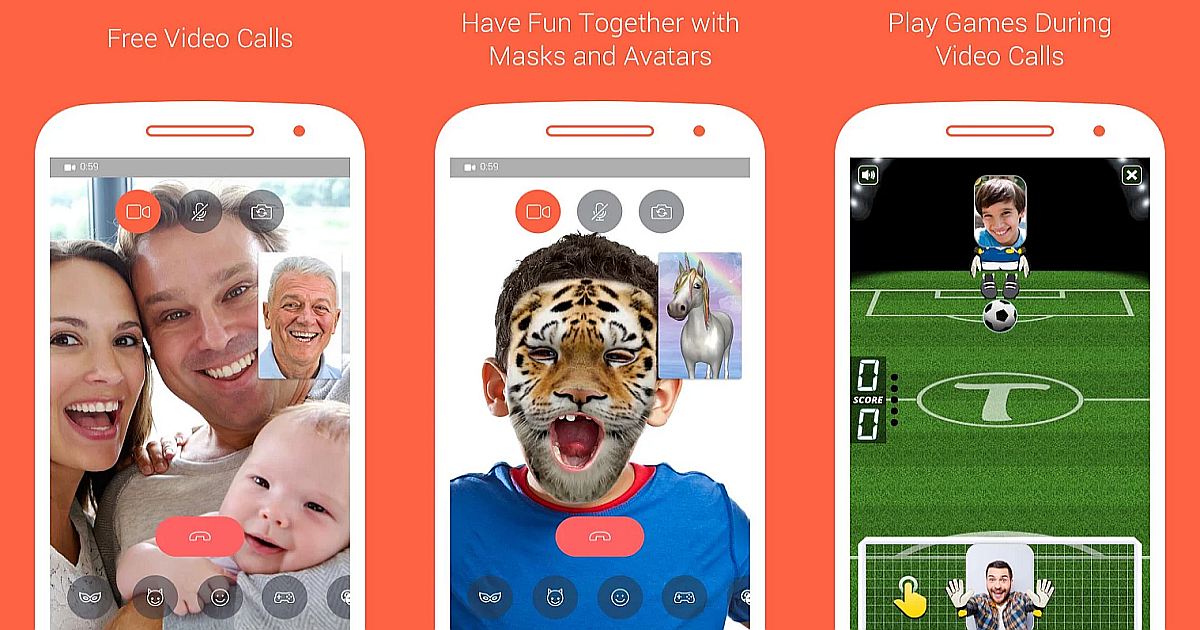Tango app is a really cool video calling app and what’s great about it is that not only can you call from an iPhone to an iPhone or from an Android to an Android, but you can also cross platforms. So if I have an iPhone and you have an Android, I can also use the Tango app video call and it’s pretty easy to use. One drawback of tango that is yet to be perfect is that if I’m in a video call with somebody else, they also have to be signed in and there’s no call waiting option.
So if someone tries to just call my phone and I’m in a video call with somebody else, they can’t get through to me and they’ll go straight to my answering machine. So you can use tango to do video call on your 3G or 4G or on Wi-Fi if you don’t want to use up your data minutes, the Wi-Fi allows you to make long-distance phone calls for free.
Here are some other tips and tricks 2018 you can use on the Tango app:
How to be more private on Tango
Open Tango app, Tap on Menu icon, Tap on settings icon then Select Privacy Settings. Now Change your privacy and disable the location services. That is how you can protect your privacy on Tango.
How to export chat on Tango
Visit Tango app, Open the chat conversation you want to export, Tap chat menu icon then Select Chat Info. Tap Export Chat Records and then enter the email address you want to send the chat logs to.
How to hide someone on Tango
Open Tango app, Open the profile of the person that you would like to hide, then Open user profile page. Tap on the icon in the upper right corner, then Select Hide this person. When you do this you are DONE.
How to block someone on Tango
Go to Tango app Open chat, then Open the profile of the person that you would like to block Tap on the icon in the upper right corner of the screen, Select Block this person and Confirm blocking.