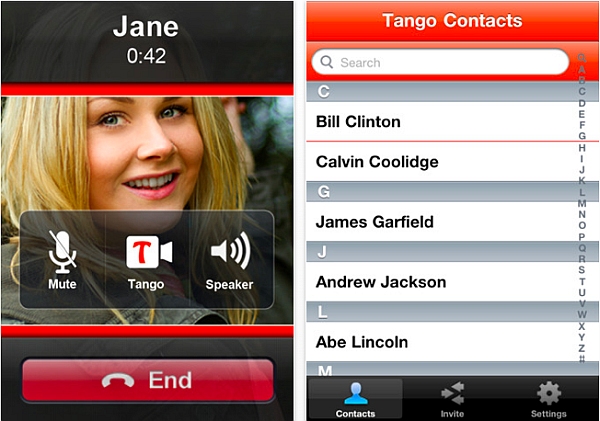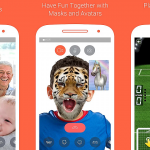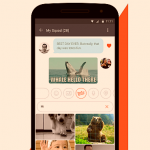If you want a mobile based social network that can connect you with the people you want with ease, then Tango is your answer. This unique messaging app can let you create some unique timelines and interact with almost anyone in the world. You can even talk to people near you, make new friends and stay connected with the old ones as well. Here are some great Tango tips that will certainly work well for you.
Some Useful Tango Tips
- You can change your settings and you profile can become private from public. This can save you a lot from unwanted profile views, chats and requests. Just go to your profile page and tap on profile settings button. From here, click on the Profile Public tab. You will see that there is a checkmark against Public Profile. Simply uncheck it and your profile will become private.
- You can play video games when you are video calling someone. Now, this is one feature that we wish that all the apps could have. There are 11 mini video games in the moment and they only appear when you are video calling someone. So start a video call and find this options on the menu on the screen.
- You can use Tango Push To Talk service for sending real time voice messages to people. All you have to do is just push the voice message button and speak. The recorded voice can be heard live without having to follow the record-upload-download-listen procedure. It saves a lot of time and makes voice texts a lesser waste of time for most of us.
- You can opt out if you don’t want to be seen in the Discover People Nearby option in other people’s phones. For this, go to Settings and simply uncheck the share location tab. Now, you will not be visible to anyone who is looking for people near his location.
- It is always better to use Tango on Wi-Fi to get the best video calling quality. However, 4G connections are also a good choice. Most of us have faced low transmission speeds and lower call quality at some points in time. Blame the network connection for it. So, simply go and sit in a Wi-Fi zone to get the best results.
You can easily switch from audio to video and back to audio in a single call only. This shall help you in saving some data, especially when you are abroad and Wi-Fi is not readily available.