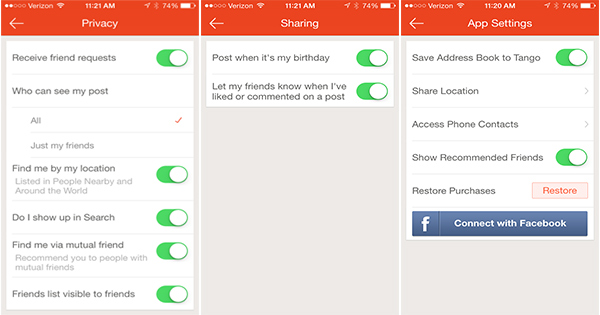Control and privacy in the social industry are fundamental elements. Everyone would love to have fun and ease when connecting to people in the social networks. Everybody would like to have a guarantee that contents shared through the social networks have the maximum security and remain highly private between the senders. Also, each person would love to retain all the administrative controls over social contents.
Have you been wary of these issues? Fine, relax as Tango intends to make it easy and full of fun for you to connect have a good time and be social. Tango Messenger App will give you administrative controls over whom you interact with and what you share over the social network. It’s also to you to decide who can interact with you. Thanks to technological advances.
Tango has four sections updated to help you go to the settings. To find these functions, you just need to swipe from left to the right and select the gear icon on the top right-hand side from any screen. The following outline gives a brief explanation of what is changed in each section.
Tango Messenger Privacy
A majority of privacy options uses the toggle buttons. Click on the toggle to change your default settings. The toggle will slide to the right and show a green color meaning the feature is now turned on.
Receive friend request
Tango encourages you to make new friends, but it give you the freedom to control friends by turning on or off friend requests. This is the right button to turn on or off your friend’s request.
Who can see my post?
Sometimes back, Tango used to give customers authority to see who can access their profiles. However, with new updates customers have received more personalization by been able to select who can access their updates and posts. To control who can see your profile select all, for your profile to remain public. Friends only for your posts to be seen by friends only.
Do I show up in search?
Select whether or not your profile appears when someone searches for your name within the Tango app.
Find me via mutual friend
Sometimes Tango may recommend you to someone whom you are a mutual friend with, but you can turn the option on or off.
Friends list visible to friends
To control your friends list as private to other members, choose this option.